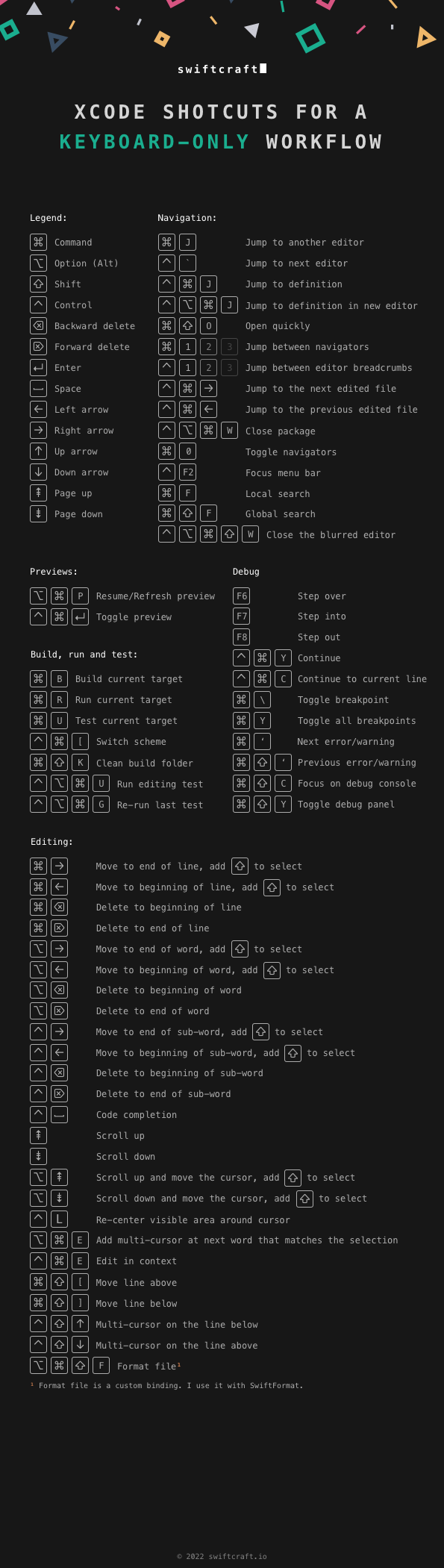2025 update
Some shortcuts have changed in recent Xcode versions. Notably, Xcode 16 changed ctrl-n/ctrl-p behavior for code completion navigation. Most shortcuts in this sheet remain valid, but verify with your Xcode version if something doesn't work as expected.
Before we dive in
Some (opinionated) things worth mentioning:
- there are many other useful shortcuts out there, I’ve tried to keep the number as low as possible while still being able to call it a keyboard-only workflow
- these work best with a full-sized keyboard and a large enough screen to support split editing
- increasing the key repeat speed in
System Preferences>Keyboard>Key repeatallows you to move around a lot faster - disabling "show errors navigator on build fail" behavior in
Xcode>Preferences>Behavioursmakes working in 2 editors + no navigator mode easier - disabling auto code completion will allow you to write faster and stay in focus
- using
optionwithOpen quicklywill open the file in a new editor. - use a linter/formatter, aligning stuff by hand is no fun
That being said, there are a couple of shortcuts I'm still looking/waiting for:
- jump to the previously edited location
- center cursor in the visible area (i.e. after scrolling)
Maybe one day, sigh.
The Xcode shortcuts sheet